The Interactive Mode Toolbar lets you view your graphic scene as it is being rendered, in full speed or in slow motion mode.
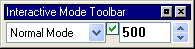
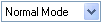 The Interactive Mode Combo Box lets you to choose from the following three options:
The Interactive Mode Combo Box lets you to choose from the following three options:
 The Slow Motion Mode Check Box enables/disables the slow motion mode.
The Slow Motion Mode Check Box enables/disables the slow motion mode.
 In the Slow-Motion Spin Control, you choose the unit amount for the slow-motion delay time. The delay will occurs after every OpenGL function execution.
In the Slow-Motion Spin Control, you choose the unit amount for the slow-motion delay time. The delay will occurs after every OpenGL function execution.